-
Notifications
You must be signed in to change notification settings - Fork 1
Improve Blender modelling skills #70
New issue
Have a question about this project? Sign up for a free GitHub account to open an issue and contact its maintainers and the community.
By clicking “Sign up for GitHub”, you agree to our terms of service and privacy statement. We’ll occasionally send you account related emails.
Already on GitHub? Sign in to your account
Comments
|
Metaballs help in quick modelling: https://www.youtube.com/watch?v=8-vXl-6lhcw Maybe could we use it for prototyping? In this video is used as the input for sculpting (same here). Not sure about the results for animating. |
|
To start with, this tutorial seems to be the right one:https://www.youtube.com/watch?v=9xAumJRKV6A This tutorial is wonderful to understand basic modeling. As a summary:
I plan to redo totally the tutorial and to add my resulting model to this issue. Let's go! (This approach is using low poly, which it is better for animation and games. The other modelling approach is sculpting which needs to apply retropology to lower the number of final polys). |
|
The practice is going a bit slow but with nice results. Once I finish my first model and understand well the basic practices, I will recreate the model improving it. Its current status (not finished yet the modelling of the head) Current stats of the model:
The low number of vertices is a bit surprising. I am modelling with rectangles, not sure how the translation to triangles is done. |
|
To be improved:
|
|
Ok, first try completed. The model: https://github.com/Voxelers/3d/blob/master/animations/models/basicPersonFirstTry.blend The result: I have to improve it a lot and the main issue is to have in mind the final result during the process. But I am happy with the result and, in special, to learn how to do it. Once I improve the techniques I can model anything in 3D. The basic steps are:
|
|
Another really interesting technique for modelling is using metaballs. It is very quick to prototype with metaballs and after it, you can use sculpting to improve the model. A quick 5 min tutorial very illustrative: https://www.youtube.com/watch?v=8-vXl-6lhcw |
|
There is a plugin for Blender called Model With Speed: https://github.com/akuspel/mws It helps for example in mirroring metaballs. But mirroring metaballs can be done also manually: https://community.gamedev.tv/t/meta-ball-mirroring-symmetry-without-plugins/150965 |
|
A quick 1min video showing howto create a model, convert to mesh, make the model symmetric so you can start working with the model from a more healthy status. https://www.youtube.com/watch?v=9zyxBWQXsc8 |
|
In order to mirror metaballs:
|
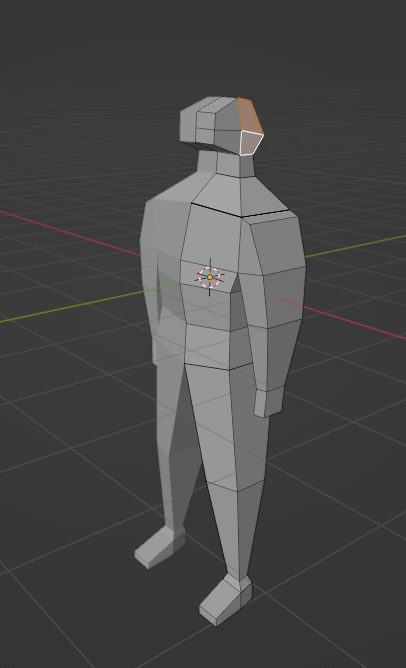


Ok, it is time to improve my skills modelling in Blender in order to create our characters. Until now I have used sculpture for modelling, but there are other techniques.
The text was updated successfully, but these errors were encountered: