Locking Conversations
Starting today, you can lock the conversation on an issue or a pull request. If you’re a collaborator on a repository, click the lock in the sidebar of an issue…
Starting today, you can lock the conversation on an issue or a pull request. If you’re a collaborator on a repository, click the lock in the sidebar of an issue page to lock the thread:
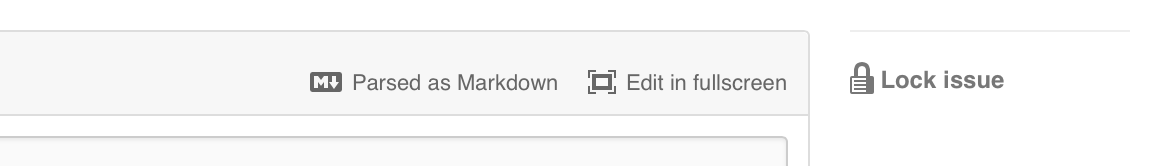
This will be reflected in the conversation timeline:
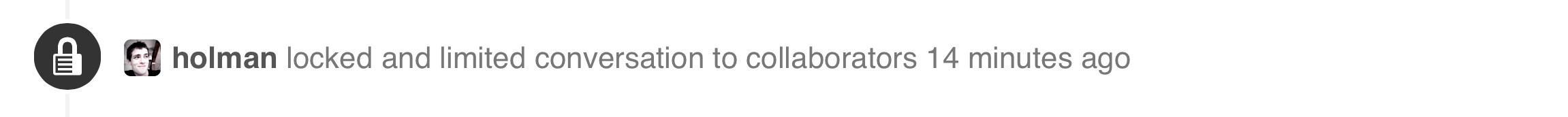
Users who aren’t collaborators on the repository won’t be able to comment further:
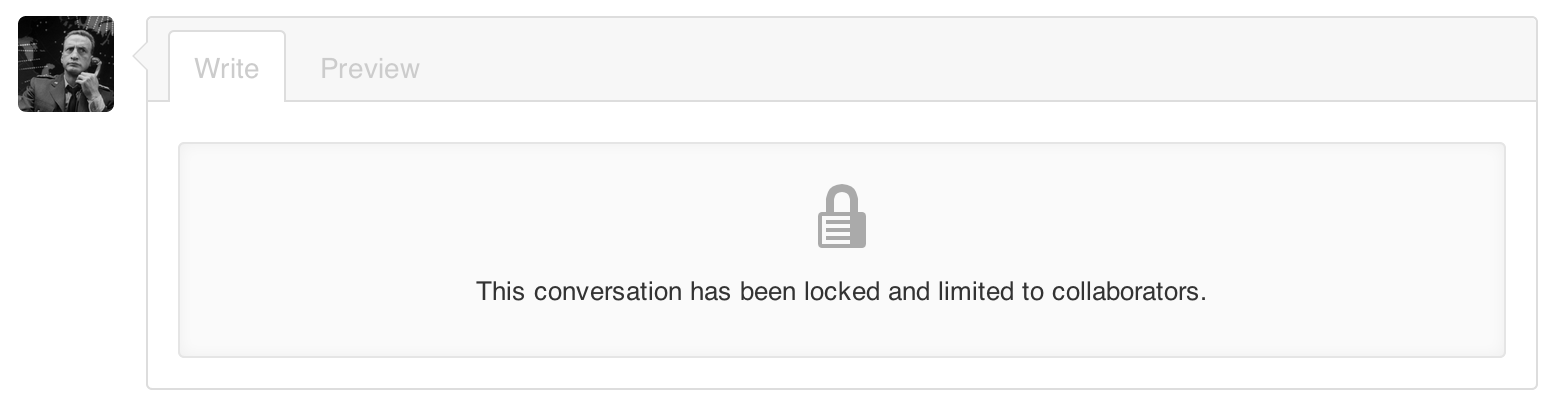
Repository collaborators will still be able to continue the conversation on a locked thread if they’d like.
Remember that, in addition to conversation locking, you can also block or report users to help keep GitHub a safe community for everyone.
Written by
Related posts

GitHub Universe 2025: Here’s what’s in store at this year’s developer wonderland
Sharpen your skills, test out new tools, and connect with people who build like you.

GitHub Copilot: Meet the new coding agent
Implementing features has never been easier: Just assign a task or issue to Copilot. It runs in the background with GitHub Actions and submits its work as a pull request.

Code. Create. Commit. Welcome to dev/core
The new GitHub Shop collection is here. We’re celebrating you.