Magical nodes that are meant for integration and science of course. ^^ Foundational Helpers and smart Containers that use automated functionalities to make room for creative use. A magical pack-synergy is at hand that does not require much extra clutter to make advanced techniques pop beautifully. The idea was to create universal artist's precision tools that do not care what you throw at them.
if you enjoy my work and you feel your new found power for the first time, if i have inspired and you make amazing stuff ... click the button ;)
:D have fun! ^^
– Helllrunner
PS: I'm around somewhere. Probably at the Tzatzik Kebaperist.
git clone https://github.com/Hellrunner2k/ComfyUI-HellrunnersMagicalNodes.git into the ComfyUI/custom-nodes/ folder.
You know what to do ^^. There might be the possibility to download the Pack in comfy directly, via the comfyUI-Manager, but that can be buggered. ^^
 Main Pack utilizable as Comfy-Flow foundation.
Main Pack utilizable as Comfy-Flow foundation.
-
Basic Mask-Maps (and Mask-Map used)
Tutorial Videos are coming
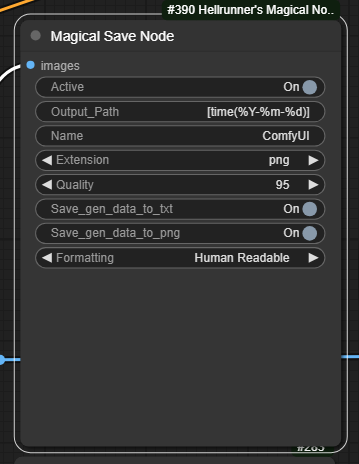
Compiles meta-data based on renamed nodes (right-click -> "Title") and optionally includes it and the comfy-flow in a text file and/or a png image.
| Key | Type | Tooltip | Default |
|---|---|---|---|
| Active | BOOLEAN | Boolean On/Off Switch for better integration in complex comfy-flows | On |
| Output_Path | STRING | Subfolder Path into "output" | [time(%Y-%m-%d)] |
| Name | STRING | File Name | ComfyUI |
| Extension | 'png', 'jpg', 'tiff', 'bmp', 'none' | Image Type | png |
| Quality | INT | jpg compression 1-100, png compression 0-9 (if > 9 = 0 lossless) | 95 |
| Save_gen_data_to_txt | BOOLEAN | On saves meta-data based on renamed nodes (right-click -> "Title") and the comfy-flow to a text file | On |
| Save_gen_data_to_png | BOOLEAN | On saves meta-data based on renamed nodes (right-click -> "Title") and the comfy-flow to a png image | Off |
| Formatting | 'Human Readable' | Meta Data Format. Included for future expandability without node breakage | Human Readable |
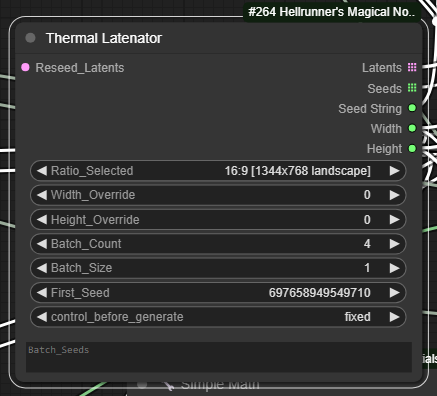
Latent seed and batch controller with extra information outputs, so it can be used as resolution and seed master.
| Key | Type | Tooltip | Default |
|---|---|---|---|
| Ratio_Selected | List | SDXL Native resolution selection | 1:1 [1024x1024 square] |
| Width_Override | INT | >0 Overrides Width | 0 |
| Height_Override | INT | >0 Overrides Height | 0 |
| Batch_Count | INT | Number of seeded batches | 1 |
| Batch_Size | INT | Number of batched sub-images | 1 |
| First_Seed | INT:seed | Initial seed | 1 |
| Batch_Seeds | STRING | Seed Override for easy chaining. Can deal with hyphen separation (1234-1235) and line breaks. | - |
| Reseed_Latents | LATENT | Input latents to be rebatched and reseeded with current seed options | - |
| Key | Type | Tooltip |
|---|---|---|
| Latents | LATENT | Latents |
| Seeds | INT | Batch Seeds |
| Seed String | STRING | Seed String for easy chaining |
| Width | INT | Latent Width |
| Height | INT | Latent Height |
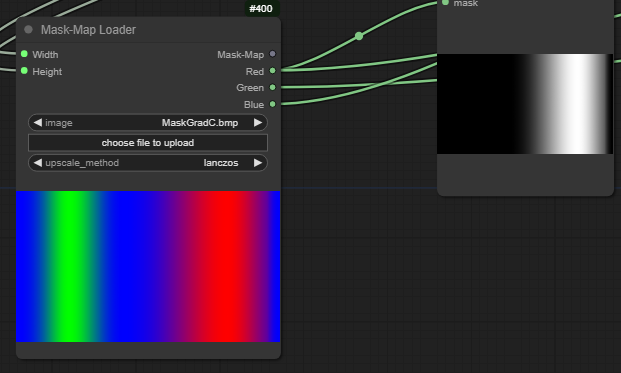
Open, optionally scale and split a Mask-Map bmp. Smooth gradient masks with 100% combined prompt coverage. Ready for use in one go. A usage guide can be found here
| Key | Type | Tooltip | Default |
|---|---|---|---|
| image | IMAGE | RGB Mask-Map as bmp | - |
| Width | INT | Width Override, >0 initializes scaling | 0 |
| Height | INT | Height Override, >0 initializes scaling | 0 |
| upscale_method | Upscale Methods | Upscaling method to use if scaling | lanczos |
| Key | Type | Tooltip |
|---|---|---|
| Mask-Map | MASKMAP | Latents |
| Red | MASK | Red Mask (Center Piece) |
| Green | MASK | Green Mask (Theme) |
| Blue | MASK | Blue Mask (Background) |
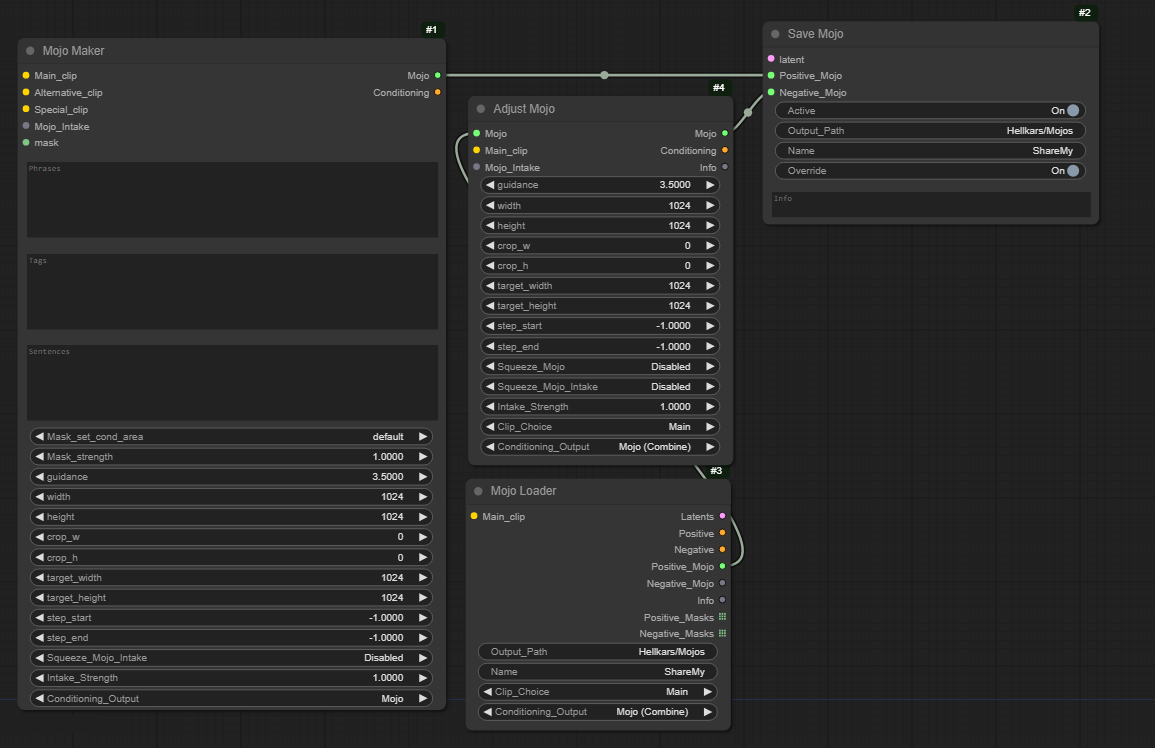
Lightweight interflow exchange format geared towards lossless upscaling and refinement. To have generalized, comparable outcomes when model testing, play a game of conditioning-telephone or simply to share your prompt without sharing your prompt. ^^
Supports 3 full TextEncoder (clip) sources in any combination. I made a .mojo that ran with XL, AuraFlow and Flux. :D
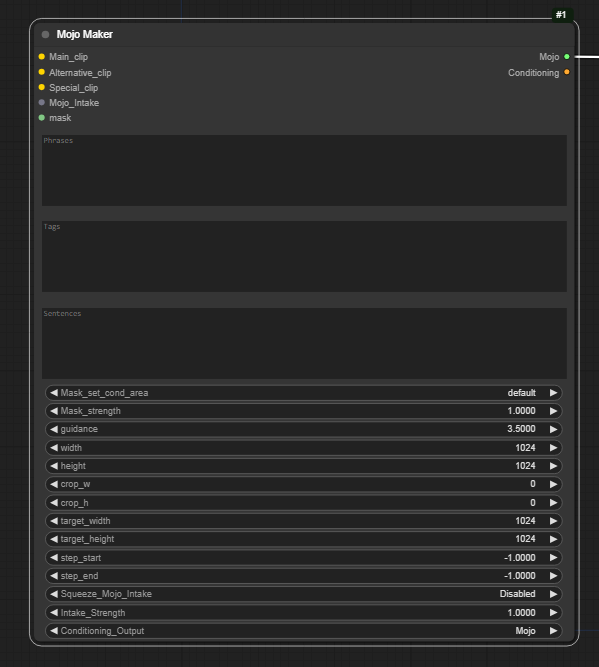
Weaves the clips and prompts into a unified Mojo Flow and outputs the Main_clip conditioning. Ensures feature complete usage of common models.
| Key | Type | Tooltip | Default |
|---|---|---|---|
| Main_clip | CLIP | Main Clip source | - |
| Alternative_clip | CLIP | Alternative Clip source. Enrich the possibilities of your Mojo | - |
| Special_clip | CLIP | YES... MORE.. more clip... or t5, who knows?! | - |
| Mojo_Intake | MOJO | Join the incoming Mojo Flow into the output | - |
| Phrases | IMSTRINGAGE | l,hydit_clip,h - Normal Prompt. Comma separated, short phrases. Object and detail focused. (Local, Character) | - |
| Tags | STRING | g - Simplified, tag-based prompting. Strong conceptional influence. (General, Action) | - |
| Sentences | STRING | t5xxl,pile_t5xl,mt5xl - Go nuts. Write an epic novel. But set the mood... the t5s want dinner first. ^^ Might be generalized and reliant on lower clip concepts. | - |
| Mask_set_cond_area | 'default', 'mask bounds' | Mask area behavior. "default": black pixel = (tag:0) - merges well with other areas "mask bounds": black pixel = tag removed... off gone from vocabulary - hard separation | default |
| Mask_strength | FLOAT | Mask strength. leave at 1.0 if you are using Mask-Maps | 1.0 |
| guidance | FLOAT | Flux specific. Parameter for simulated guidance based on conditioning | 3.5 |
| width | INT | SDXL and Pony specific. Set the current image resolution to match the Mojo perfectly. | 1024 |
| height | INT | SDXL and Pony specific. Set the current image resolution to match the Mojo perfectly. | 1024 |
| crop_w | INT | SDXL and Pony specific. Crop Factor Width | 0 |
| crop_h | INT | SDXL and Pony specific. Crop Factor Height | 0 |
| target_width | INT | SDXL and Pony specific. Set the target image resolution after upscale. | 1024 |
| target_height | INT | SDXL and Pony specific. Set the target image resolution after upscale. | 1024 |
| step_start | FLOAT | Step influence clamp start. Starts at 0-1. <0 Disabled | -1.0 |
| step_end | FLOAT | Step influence clamp end. Ends at 0-1. <0 Disabled | -1.0 |
| Squeeze_Mojo_Intake | 'Disabled', 'Squeeze + Toss' | Merge all Intake Mojo to the smallest possible count. Only maskless Mojo can be squeezed. | Disabled |
| Intake_Strength | FLOAT | Mixing strength of the squeezed Intake. | 1.0 |
| Conditioning_Output | 'Disabled', 'Mojo', 'Mojo + Intake (Combine)' | How to construct the Conditioning Output. "Mojo + Intake (Combine)" is equivalent to the "Mojo (Combine)" Loader method | Mojo |
| mask | MASK | Weave a Mask into the Mojo Flow | - |
| Key | Type | Tooltip |
|---|---|---|
| Mojo | MOJO | Mojo Flow |
| Conditioning | CONDITIONING | Main_clip Conditioning, if not "Disabled" |
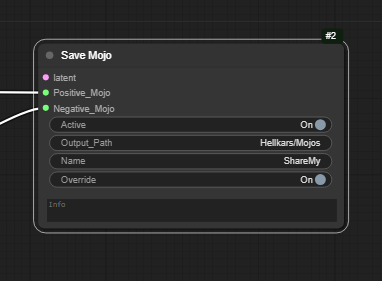
Saves a .mojo file using safetensors with lightweight information, to further refine or recreate an image. Provide various clip sources to make your mojo more versatile.
| Key | Type | Tooltip | Default |
|---|---|---|---|
| Active | BOOLEAN | Boolean On/Off Switch for better integration in complex comfy-flows | On |
| Output_Path | STRING | Subfolder Path into "output" | Hellkars/Mojos |
| Name | STRING | Mojo File Name | ShareMy |
| Override | BOOLEAN | Saves over the exact file name on "True/On" or creates numbered unique files on "False/Off" | On |
| latent | LATENT | Latents to Mojo file. Provide decoding info. | - |
| Positive_Mojo | MOJO | Positive Mojo Flow | - |
| Negative_Mojo | MOJO | Negative Mojo Flow | - |
| Info | STRING | Extra Mojo information. Provide models used. With what VAE to decode the latent... and such | - |
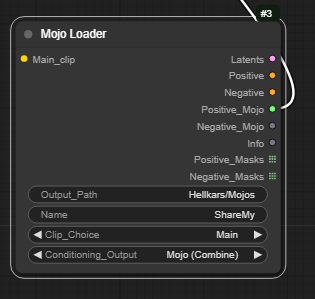
Loads a .mojo file for further refinement or recreation of an image. The usage of the content may vary dependent on it's construction.
| Key | Type | Tooltip | Default |
|---|---|---|---|
| Main_clip | CLIP | Main Clip source | - |
| Output_Path | STRING | Subfolder Path into "output" | Hellkars/Mojos |
| Name | STRING | Mojo File Name | ShareMy |
| Clip_Choice | 'Main', 'Additional', 'Special' | Biases the assembly towards a clip source. IF such source is provided. The only mandatory source is Main. Usage is heavily dependent on how the .mojo file was made. | Main |
| Conditioning_Output | 'Disabled','Mojo (Combine)' | How to construct the Conditioning Output. | Mojo (Combine) |
| Key | Type | Tooltip |
|---|---|---|
| Latents | LATENT | Latents |
| Positive | CONDITIONING | Positive Conditionings, if not "Disabled" |
| Negative | CONDITIONING | Negative Conditionings, if not "Disabled" |
| Positive_Mojo | MOJO | Positive Mojo Flow |
| Negative_Mojo | MOJO | Negative Mojo Flow |
| Info | STRING | Info String with useful information about the Mojo and it's assembly. |
| Positive_Masks | MASK | Positive Masks, if provided |
| Negative_Masks | MASK | Negative Masks, if provided |
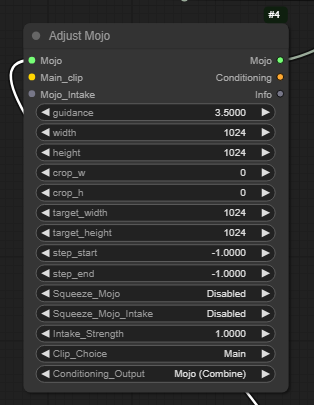
Inject new values into a Mojo flow and/or weave in another
| Key | Type | Tooltip | Default |
|---|---|---|---|
| Mojo | MOJO | Mojo Flow | - |
| Main_clip | CLIP | Main Clip source. Needed if Conditioning is enabled | - |
| Mojo_Intake | MOJO | Join the incoming Mojo Flow into the output | - |
| guidance | FLOAT | Flux specific. Parameter for simulated guidance based on conditioning | 3.5 |
| width | INT | SDXL and Pony specific. Set the current image resolution to match the Mojo perfectly | 1024 |
| height | INT | SDXL and Pony specific. Set the current image resolution to match the Mojo perfectly | 1024 |
| crop_w | INT | SDXL and Pony specific. Crop Factor Width | 0 |
| crop_h | INT | SDXL and Pony specific. Crop Factor Height | 0 |
| target_width | INT | SDXL and Pony specific. Set the target image resolution after upscale. | 1024 |
| target_height | INT | SDXL and Pony specific. Set the target image resolution after upscale. | 1024 |
| step_start | FLOAT | Step influence clamp start. Starts at 0-1. <0 Disabled | -1.0 |
| step_end | FLOAT | Step influence clamp end. Ends at 0-1. <0 Disabled | -1.0 |
| Squeeze_Mojo | 'Disabled', 'Squeeze + Toss', 'Keep Masks' | Merge all Mojo to the smallest possible count. Only maskless Mojo can be squeezed. | Disabled |
| Squeeze_Mojo_Intake | 'Disabled', 'Squeeze + Toss', 'Keep Masks' | Merge all Intake Mojo to the smallest possible count. Only maskless Mojo can be squeezed. | Disabled |
| Intake_Strength | FLOAT | Mixing strength of the squeezed Intake. | 1.0 |
| Clip_Choice | 'Main', 'Additional', 'Special' | Biases the assembly towards a clip source. IF such source is provided. The only mandatory source is Main. Usage is heavily dependent on how the Mojo was made. | Main |
| Conditioning_Output | 'Disabled', 'Mojo (Combine)', 'Intake (Combine)', 'Mojo + Intake (Combine)' | How to construct the Conditioning Output. | Mojo (Combine) |
| Key | Type | Tooltip |
|---|---|---|
| Mojo | MOJO | Mojo Flow |
| Conditioning | CONDITIONING | Main_clip Conditioning, if not "Disabled" |
| Info | STRING | Info String with useful information about the Mojo and the assembly of it. |
v1.0 - release
Added Load Mask-Map, Mojo Maker, Save Mojo, Mojo Loader and Adjust Mojo
- Magical Save Node
- added "Active" Boolean (On/Off Switch), to get it more in line with other nodes that support advanced comfy-flow usability.
- changed "Save_gen_data_to_txt" and "Save_gen_data_to_png" to be actual booleans instead of selection boxes
- added "Formatting" selection for future meta parser compatibility options.
v0.1
sneaky unnamed hotfix no one noticed
- Thermal Latenator
- now properly overrides the First_Seed with the Batch_Seeds first input. For upscale rebatch chainability, regarding reseeding.
v0.1 - release
Added Magical Save Node and Thermal Latenator
löl... thrive and kick back. Share my shi...iiiny stuff, mention me. you know... duh ^^ Use the power to bring beauty and excitement into the world. To tell your stories and make mama laugh.
i don't know how legally binding any of this is... so is a true license... HEYOOO ;D
oh.. i'm not liable ... forgot that one... for anything unless you make a million bucks.. then it was all me :D
