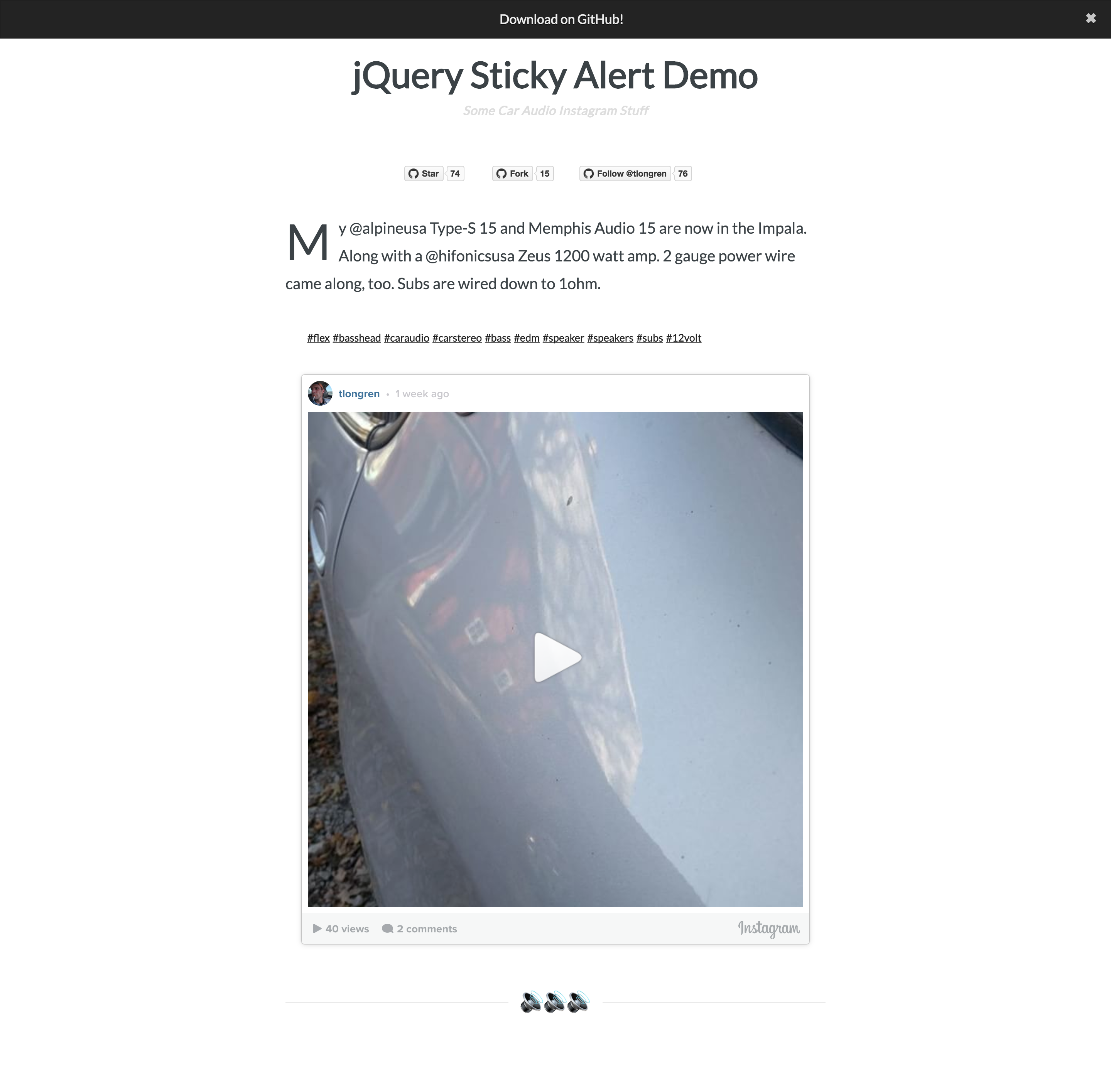#jquery-sticky-alert A minimal jQuery plugin to add a sticky alert bar to the top of your website. Inspired by this pen on CodePen. A demo can be found running at http://sticky.longren.io, which is hosted on GitHub Pages.
##Installation
Include jquery.stickyalert.js after jQuery:
<script src="/path/to/jquery.stickyalert.js"></script>Also include jquery.stickyalerts.css:
<link href="/path/to/jquery.stickyalert.css" rel="stylesheet" type="text/css" />##Usage
I usually add this in my <header> area, after jQuery and jquery.stickyalert.js have been loaded.
$(document).ready(function() {
$('#alert-container').stickyalert({
barFontColor:'#eee',
barColor:'#222',
barText:'Hey, need some web work done? Give me a shout!',
barTextLink:'http://longren.io/work-with-me/'
});
});You'll also need a div with id alert-container, according to the usage example above, at least:
<div id="alert-container"></div>Your alert-container will contain the sticky alert. :)
##Issues If you nocitce any problems, plese submit an issue.
##How to Contribute
- Fork it
- Create your feature branch (
git checkout -b my-new-feature) - Commit your changes (
git commit -am 'Add some feature') - Push to the branch (
git push origin my-new-feature) - Create new Pull Request