-
Notifications
You must be signed in to change notification settings - Fork 1k
Highlighting doesn't work with menu expanded in v3 #224
New issue
Have a question about this project? Sign up for a free GitHub account to open an issue and contact its maintainers and the community.
By clicking “Sign up for GitHub”, you agree to our terms of service and privacy statement. We’ll occasionally send you account related emails.
Already on GitHub? Sign in to your account
Comments
|
I'm testing in the same version of Chrome (Win & Mac), and haven't seen this issue. Is there any chance you have any extensions that could be causing issues? Any errors in the console? |
No
No Maybe you can try maximize Chrome - then all highlights are gone. |
|
Having the same issue in Chrome 63.0.3239.108 on Windows 10. Disabling extensions seems to make no difference. The only thing that appears to fix it is any kind of horizontal resizing of the window, whether that be by closing the Menu panel, manually dragging the window, or opening a side-docked Chrome Devtools. No errors in console btw. It may be relevant that I am using a 4k monitor, as this issue is not present on my Windows laptop running the same version of Chrome. My resolution is set to 3840 x 2160 with 150% scaling. |
|
Mine is 3200 x 1800 with 250% scaling, persists on Win 10 Chrome 63.0.3239.108 |
|
I can reproduce this on a 1920 x 1080 display, @ 125%. Chrome needs to be maximized, and the menu open, for the highlights to disappear. For me it only happens when I have 2 monitors running, and the issue only appears on the monitor that is not my main display, in this case my laptop display. I cannot reproduce on my secondary monitor when using the same settings. Windows 10 Home (1709) |
|
So now we've got:
|
|
Ok. So this is almost definitely a Chrome bug then. The question is, can we work around this? I can't repro on OSX, so I'll need to fire up Basecamp and test there. Hopefully I can take a look in the next few days. |
|
Meet the same problem. OS: Windows 10 1709 When maximize the window and leave toolbox open, highlight will disappear. |
|
I also encountered the same problem |
|
@hmol would you please confirm if it happens only when the window is maximised? |
|
yes, confirmed! |
This was exactly it! Thanks for bringing it up - so glad I can use this tool again. |
|
Is this still an issue in newer versions of Chrome? |
|
yes, it persists on Chrome 67.0.3396.79 |
|
Also persisting in Chrome 68.0.3440.84 |
|
Version 69.0.3497.100 here, still the same issue. |
|
Ok. I was finally able to reproduce this on my system, and I'm it here for future reference:
Alternatively (same as above, but with):
Alternatively:
With this info, I was able to reproduce on MacOS as well:
Based on this, my immediate guess is some kind of rounding / math error either in our highlighting code, or in CodeMirror's text metric methods. |
|
Note that vertical size doesn't seem to matter, unless it causes a change in the horizontal size of the Text area. Also, that rollovers appear to trigger in the correct locations, which suggests the issues aren't with CodeMirror. Canvas is being set to 1x1 for some reason. Investigating further. |
|
Ok. The issue here appears to be that at certain scales and dimension Chrome will return a width for our resize detector that will cause the parent container to show a scrollbar if the canvas is set to that width. This leads to another resize triggering, which resizes the canvas, which hides the scrollbar. This resize loop is what was resulting in the highlights disappearing. I found two fixes for this: This appears to be fixed locally. I will leave this issue open for the moment, and ask for help testing when I push it live. |
|
This fix has been pushed live in the v3.5.3 update. Please test and let us know if there are any lingering problems. |
|
I confirm, everything is working properly know, both in fullscreen/window adn with/without side menu. |
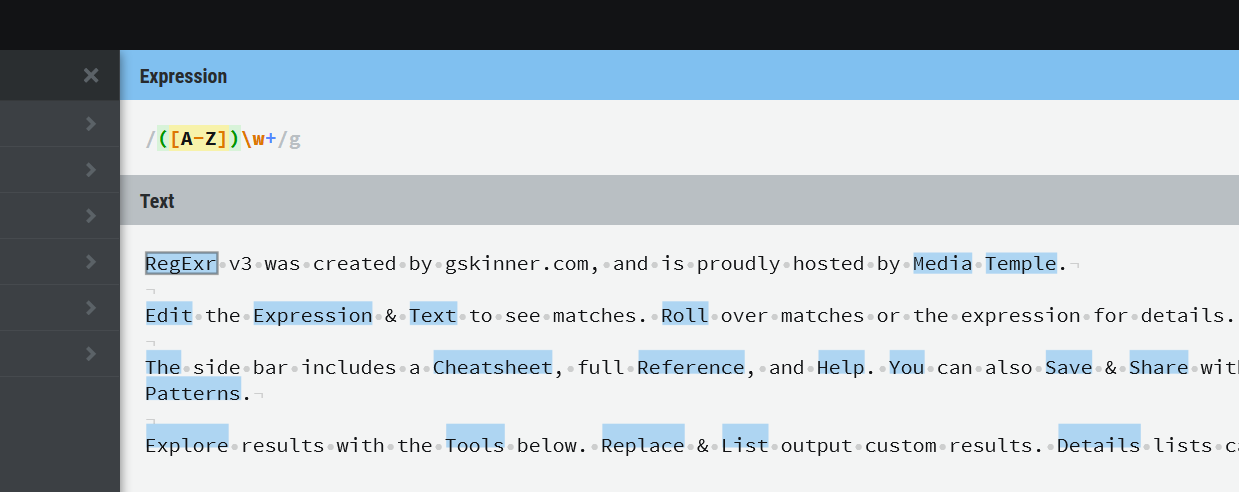
On Chrome 62.0.3202.94 with expanded menu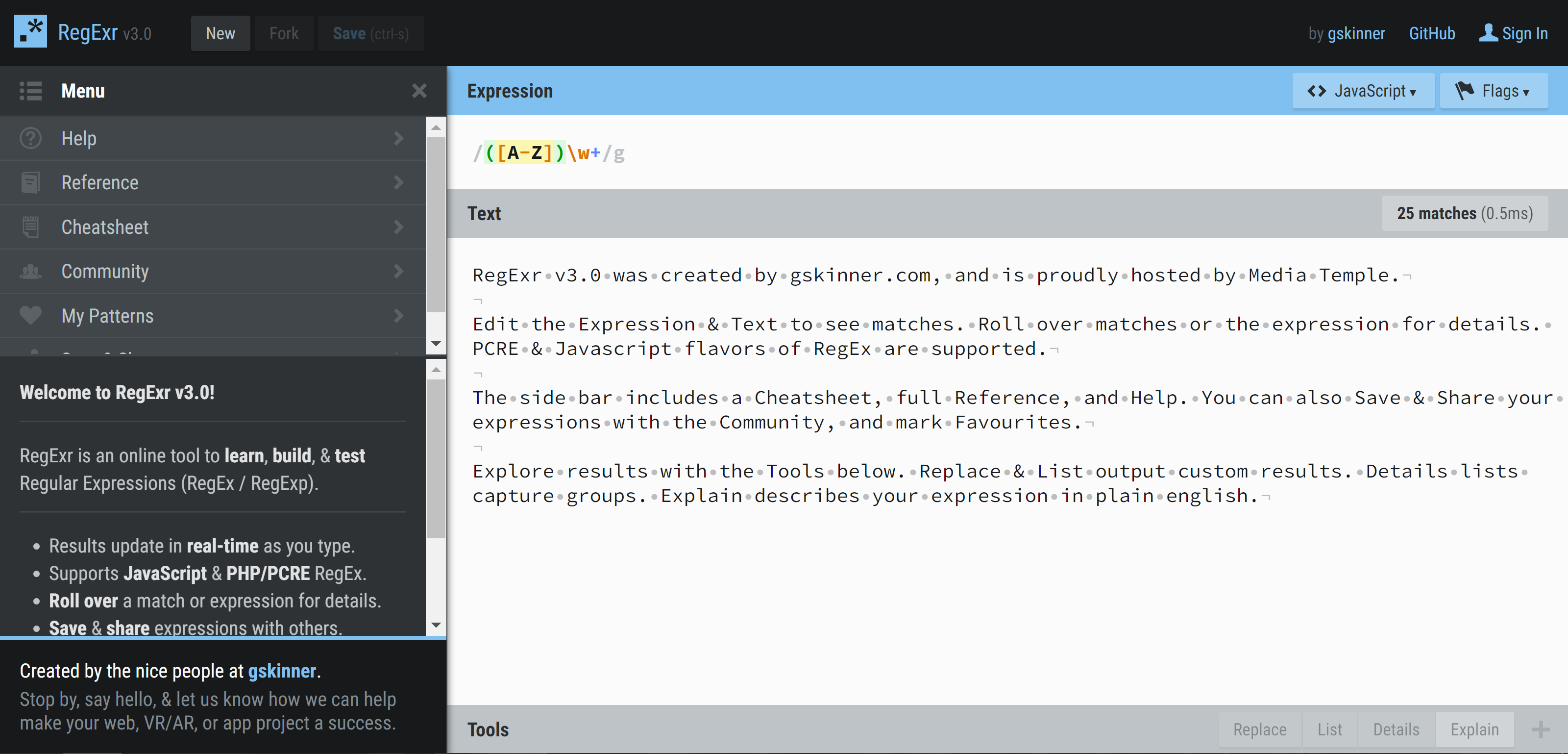
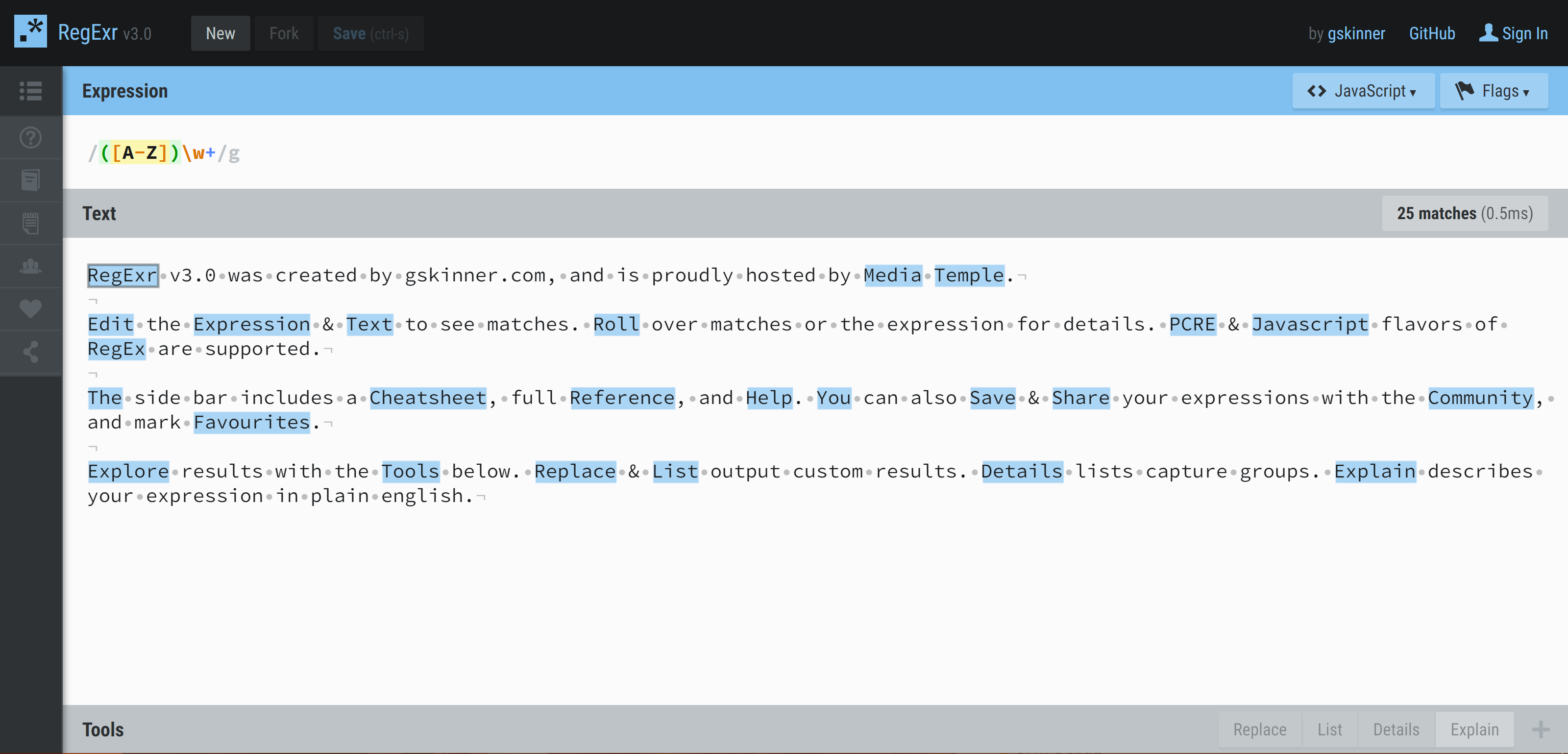
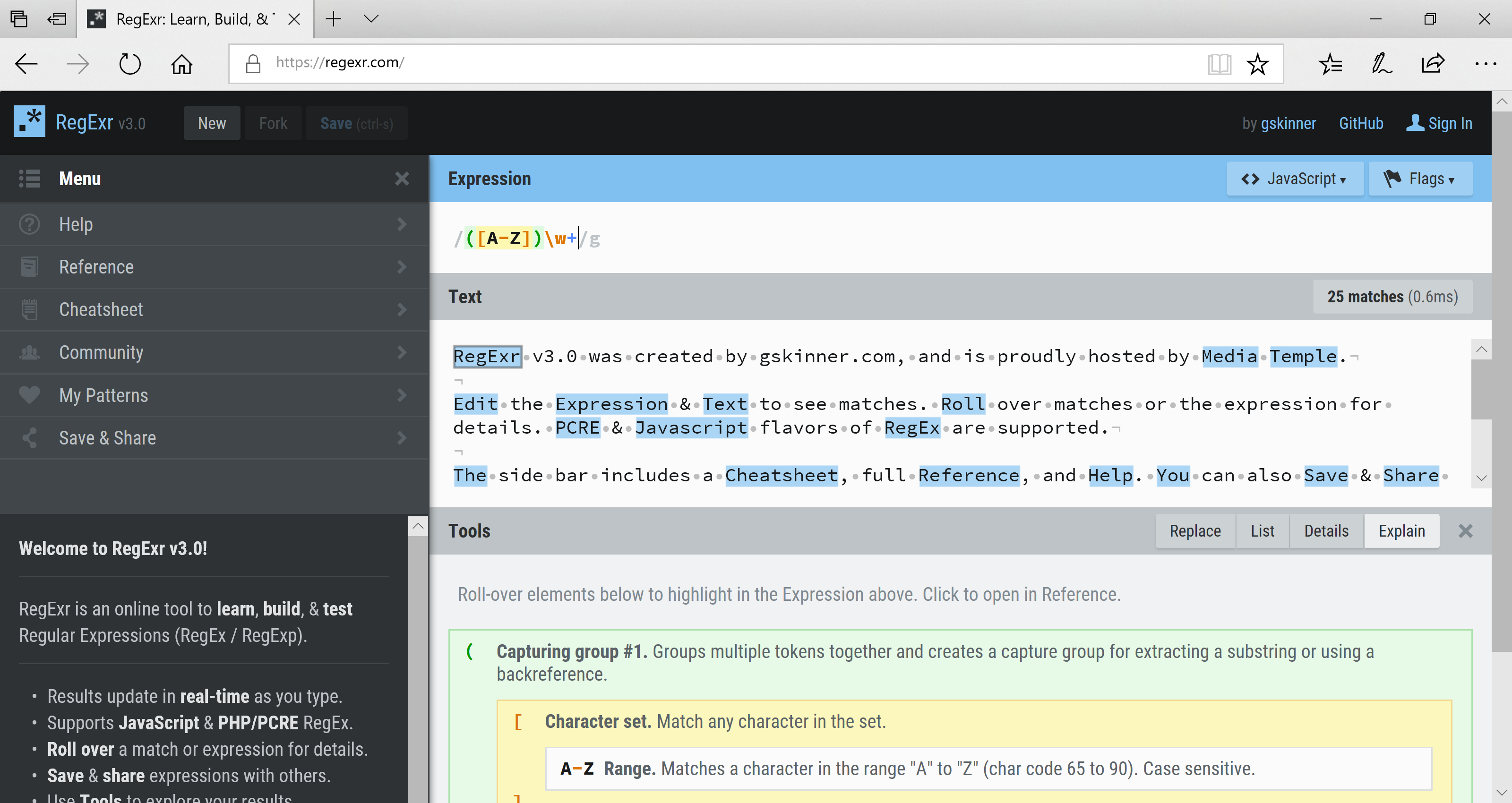
menu collapsed
On Edge 41.16299.15.0
Previous version works well on Chrome.
The text was updated successfully, but these errors were encountered: