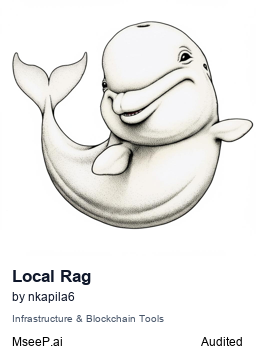"primitive" RAG-like web search model context protocol (MCP) server that runs locally. ✨ no APIs ✨
%%{init: {'theme': 'base'}}%%
flowchart TD
A[User] -->|1.Submits LLM Query| B[Language Model]
B -->|2.Sends Query| C[mcp-local-rag Tool]
subgraph mcp-local-rag Processing
C -->|Search DuckDuckGo| D[Fetch 10 search results]
D -->|Fetch Embeddings| E[Embeddings from Google's MediaPipe Text Embedder]
E -->|Compute Similarity| F[Rank Entries Against Query]
F -->|Select top k results| G[Context Extraction from URL]
end
G -->|Returns Markdown from HTML content| B
B -->|3.Generated response with context| H[Final LLM Output]
H -->|5.Present result to user| A
classDef default stroke:#333,stroke-width:2px;
classDef process stroke:#333,stroke-width:2px;
classDef input stroke:#333,stroke-width:2px;
classDef output stroke:#333,stroke-width:2px;
class A input;
class B,C process;
class G output;
Locate your MCP config path here or check your MCP client settings.
This is the easiest and quickest method. You need to install uv for this to work.
Add this to your MCP server configuration:
{
"mcpServers": {
"mcp-local-rag":{
"command": "uvx",
"args": [
"--python=3.10",
"--from",
"git+https://github.com/nkapila6/mcp-local-rag",
"mcp-local-rag"
]
}
}
}Ensure you have Docker installed.
Add this to your MCP server configuration:
{
"mcpServers": {
"mcp-local-rag": {
"command": "docker",
"args": [
"run",
"--rm",
"-i",
"--init",
"-e",
"DOCKER_CONTAINER=true",
"ghcr.io/nkapila6/mcp-local-rag:latest"
]
}
}
}MseeP does security audits on every MCP server, you can see the security audit of this MCP server by clicking here.
The MCP server should work with any MCP client that supports tool calling. Has been tested on the below clients.
- Claude Desktop
- Cursor
- Goose
- Others? You try!
When an LLM (like Claude) is asked a question requiring recent web information, it will trigger mcp-local-rag.
When asked to fetch/lookup/search the web, the model prompts you to use MCP server for the chat.
In the example, have asked it about Google's latest Gemma models released yesterday. This is new info that Claude is not aware about.

mcp-local-rag performs a live web search, extracts context, and sends it back to the model—giving it fresh knowledge:
Have ideas or want to improve this project? Issues and pull requests are welcome!
This project is licensed under the MIT License.